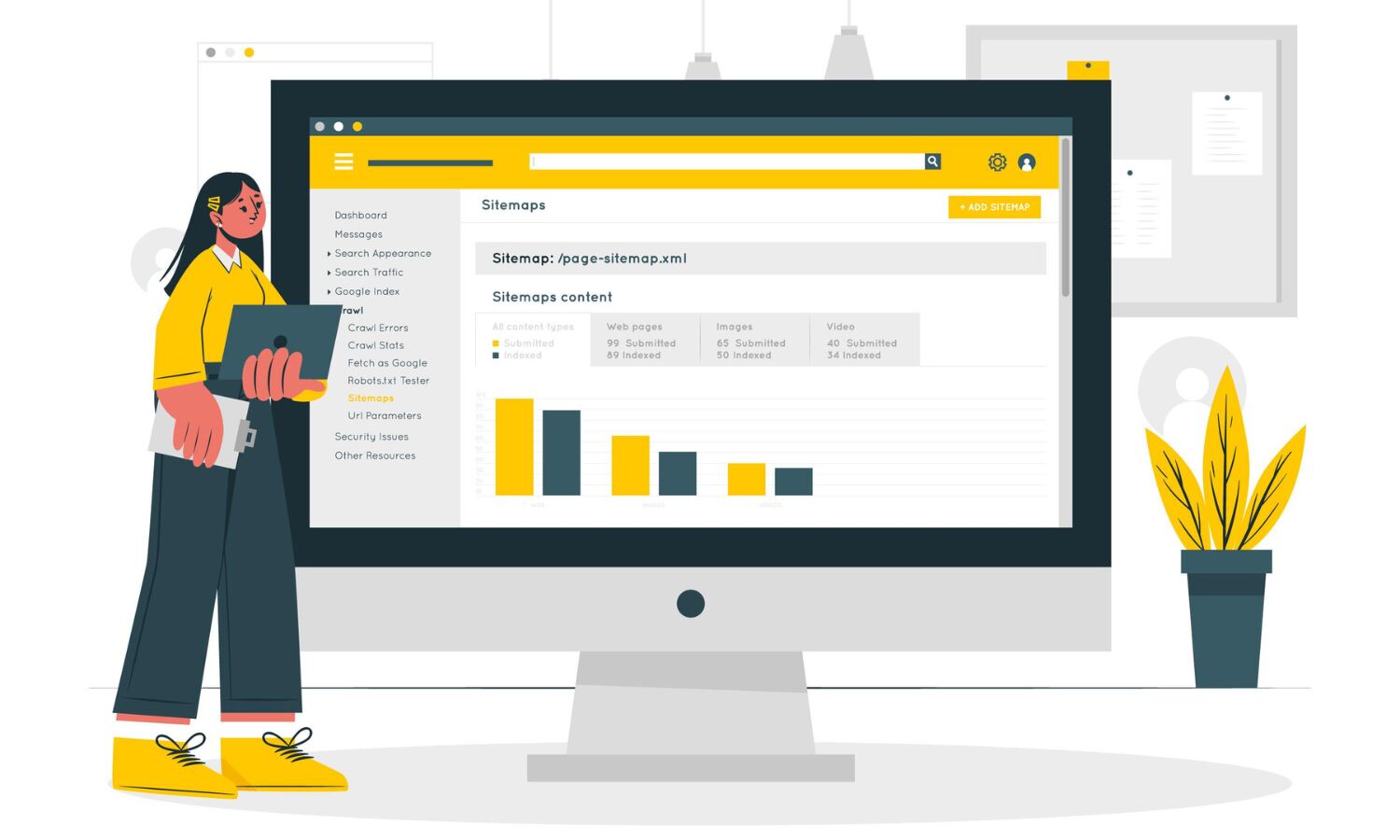What Exactly Is a Sitemap? Do You Require A Sitemap?
Sitemaps assist Google in understanding the architecture of your website...
Sitemap. While you may be familiar with this term, what exactly does it mean?
Do you require one? Where can you get one? How does one get made?
These are valid questions, and some may have more than one answer.
Today, we'll take a deep dive into the world of sitemaps, so you can leave with the answers you need and confidence in the subject!
What Exactly Is A Sitemap?
Let's begin here. A sitemap is necessary for several reasons, and we will go over the two main types that apply to technical SEO: XML and HTML sitemaps.
XML Sitemap
An XML sitemap is a file that contains a list of a website's important pages, videos, and other files for Google to find when crawling the site.
Not only are these listed in the file, but the sitemap can also provide information to Google, such as when the page was last updated and whether or not the content is available in other languages.
As previously stated, you can also provide information about content types such as videos, photos, and news-related content in your XML sitemap.
According to the Google Developers Sitemaps section, the following can be included in your sitemap for specific types of content:
- The video running time, rating, and age-appropriateness rating can all be specified in a sitemap video entry.
- The location of the images included on a page can be included in a sitemap image entry.
- The article title and publication date can be included in a sitemap news entry.
- Following that, we will discuss what an HTML sitemap is and the differences between the two.
HTML Sitemap
An HTML sitemap is designed for your site's users rather than Google.
This is a page on your website that contains links to other pages on your website, as well as some context about what those pages are.
Google suggests that you try to establish a consistent and clear hierarchy on the HTML sitemap because, while not its intended purpose, it can aid in indexation.
Consider an HTML sitemap to be a directory that users can use to navigate your site and find what they need.
An HTML sitemap should not be used to replace key pages in your site's navigation.
Sitemaps in XML vs. Sitemaps in HTML
So, what are the primary distinctions between these two types of sitemaps? Let's go over everything again.
XML
- Google and other bots are the intended recipients.
- There is no order.
- Mostly used for indexing.
- You can use Google Webmaster Tools to submit.
HTML
- The goal is for users.
- A hierarchical structure should be used.
- There is no submission option in Google Webmaster Tools.
Do You Require A Sitemap?
If you're wondering whether you need a sitemap, the answer is it depends!
Let's start with the XML sitemap. You can determine whether you need an XML sitemap by asking the following questions:
- What is the size of your website? Is it large enough that Google may overlook recently updated content when crawling?
- Is your website brand new? If that's the case, it might not have a lot of external links pointing to it on the Internet to help Google find it. Even if your site isn't brand new and you don't have any external links, the answer should be yes.
- Is your website's content dense? Do you have a lot of photos, videos, news content, and so on?
- Is your website in need of a better architecture, resulting in pages that are not well linked to one another? This is also true for archived and orphan pages that need to be indexed.
If you answered yes to any of the above questions, then an XML sitemap is a good idea.
Even if you answered no to all of the above questions, We would still recommend an XML sitemap for a few reasons: A sitemap will be useful if your site grows, expands its scope, or if other situations arise!
Next, consider whether an HTML sitemap is necessary for you. Depending on where you look, the answer will be yes or no.
HTML sitemaps are an old idea, but that doesn't mean you shouldn't have one.
The XML sitemap contains the information that Google needs to crawl, index, and learn about these pages. An XML sitemap, on the other hand, does not display hierarchy like an HTML sitemap.
Google will crawl your site's links, and including an HTML sitemap may help Google better understand your site's architecture and relationships.
This is especially useful for sites with a large number of pages.
Is having an HTML sitemap necessary? No, it doesn't.
It is also not a panacea for a poorly designed and nested website. While it is not a necessary component of success, it has demonstrated benefits that make having one a best practice.
To conclude this topic, We recommend that you have an XML and HTML sitemap because let's be honest, why not when the pros clearly outweigh the cons?
You may be wondering how to create these two assets and what to do with them, so let's go over some options for creating these files and putting them on the site.
Best Practices for XML Sitemaps
Now, let's take a look at some key best practices for creating XML sitemaps:
- Only URLs that you want to be indexed should be included in your sitemap. This means no redirected URLs, non-canonical URLs, or no-index pages.
- Session Ids should not be used.
- Include only the primary if your site has two versions (mobile and desktop).
- Include media assets such as videos, photos, and news articles.
- Use hreflang to show Google that your website has multiple language versions.
- According to Google documentation, it uses lastmod>, but only if it is consistent and verifiable. Don't use it if you can't keep it accurate.
- According to John Mueller on this Search Off the Record podcast, Google currently ignores the priority> and changefreq> tags.
- Google will not crawl your URLs in the order they are listed, nor will indexation be guaranteed.
- Google may not trust your sitemap if it is not updated on a regular basis, either automatically or manually.
Best Practices for HTML Sitemaps
Let's go over a few quick best practices for HTML sitemaps:
- Arrange the structure of the page to match the structure of your website. You should make sure that the hierarchy is simple to understand.
- The HTML sitemap should be placed in an easily accessible location for the user. It is frequently found in a website's footer links.
- Use anchor text that is beneficial to the user.
Conclusion
Sitemaps have been around for a while in the SEO world as a way to assist search engines in discovering and crawling websites. And, while a sitemap isn't always required for every site, it certainly doesn't hurt - and can be especially beneficial for both new and large sites.
Hocalwire CMS handles the technical parts of keeping Large Sitemap, Indexing pages for Google, Optimizing page load times, Maintaining assets and file systems, and Warning for broken links and pages while you handle all these non-technical components of SEO for Enterprise sites. If you're searching for an enterprise-grade content management system, these are significant value adds. To learn more, Get a Free Demo of Hocalwire CMS.