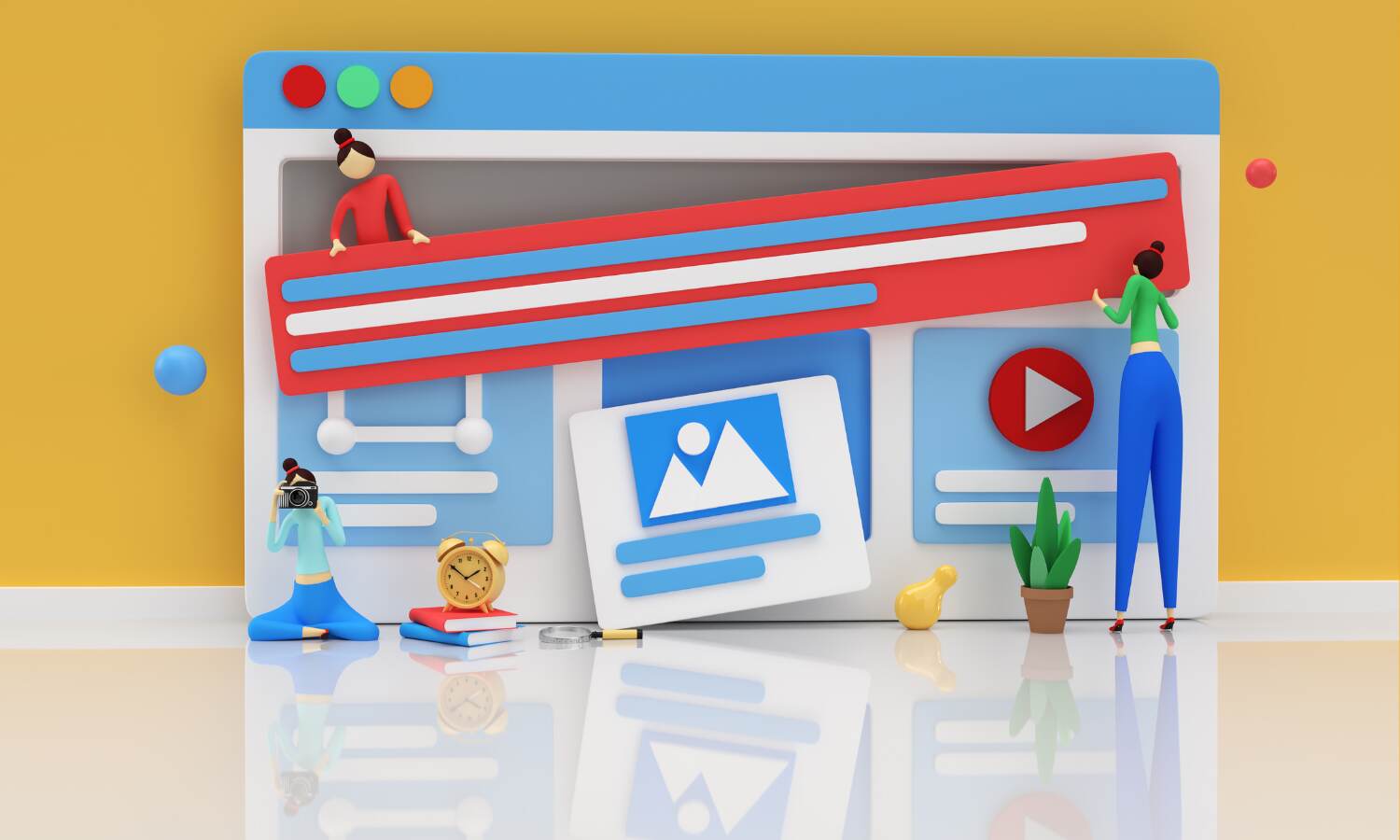Google's John Mueller Clarifies WebP Image Indexing Myths
Concerns about WebP picture indexing are addressed by Google's John Mueller, who clarifies its appearance in Google...
A recent Reddit discussion on the r/BigSEO forum revealed some misunderstanding about Google's indexing behaviour of WebP photos.
Google Search Advocate John Mueller weighed in on the issue, explaining why WebP pictures appear in the "Crawled - currently not indexed" report in Google Search Console.
Mueller Responds to Reddit Users' Concerns
A Reddit user inquired about the presence of numerous "Crawled - currently not indexed" entries pertaining to WebP photos in their Google Search Console reports.
Mueller responded by clarifying that WebP images are not indexed like HTML pages because they are image files rather than web pages.
Another user wondered whether only WebP photos are included in the "crawled - currently not indexed" report, or if other image formats (e.g., JPEG, PNG, GIF) can also be displayed.
They also asked Mueller why photographs were included in the report if they couldn't be indexed as HTML and whether CSS and JS files could also be included.
Mueller went on to clarify that this frequently happens when something resembles a webpage link leading to the URL or the "extension" appears ambiguous (e.g.,.php or none).
He emphasized that the problem is not restricted to WebP images.
What We Can Learn From Mueller's Interaction
Mueller's Reddit responses provide useful information for website owners and SEO professionals:
As HTML pages, WebP images, and other image formats are not indexed.
If a link appears like a web page URL or the extension is ambiguous, image files may appear in the "Crawled - currently not indexed" report.
What Exactly Is WebP?
Google created the WebP image format in 2010. It gained popularity due to its performance advantages in web development and SEO.
The format offers greater lossless and lossy compression for web images, resulting in faster load times.
Using WebP graphics on your website has various advantages:
- File sizes are smaller: WebP images are frequently smaller than JPEG and PNG images.
- Image rendering flexibility: WebP provides lossy and lossless compression, transparency (similar to PNGs), and motion (similar to GIFs), making it adaptable to a wide range of picture needs.
- Enhanced web page performance: Faster load speeds can benefit SEO because Google's search algorithms favour sites that load quickly.
Considerations and Obstacles
However, there are some considerations to make when using WebP:
- Browser compatibility: WebP is not supported by all browsers. For browsers that do not support this format, fallbacks are required.
- Image quality: The lossy compression of WebP can sometimes result in noticeable image degradation.
- Conversion and storage: Converting and storing original and WebP versions can complicate picture management on your website.
Using WebP Images for SEO
Consider the following while using WebP images for SEO:
- Faster website speeds may improve SEO rankings.
- Use the HTML picture> element to offer different images to different devices, serving WebP images to browsers that support them and JPEG or PNG images to others.
- To ensure that images seem excellent while loading quickly, strike the correct balance between file size and quality.
While WebP isn't a perfect solution for faster loading times, when used correctly, it can help optimize your site.
Hocalwire CMS handles the technical parts of keeping Large Sitemap, Indexing pages for Google, Optimizing page load times, Maintaining assets and file systems, and Warning for broken links and pages while you handle all these non-technical components of SEO for Enterprise sites. If you're searching for an enterprise-grade content management system, these are significant value adds. To learn more, Get a Free Demo of Hocalwire CMS.