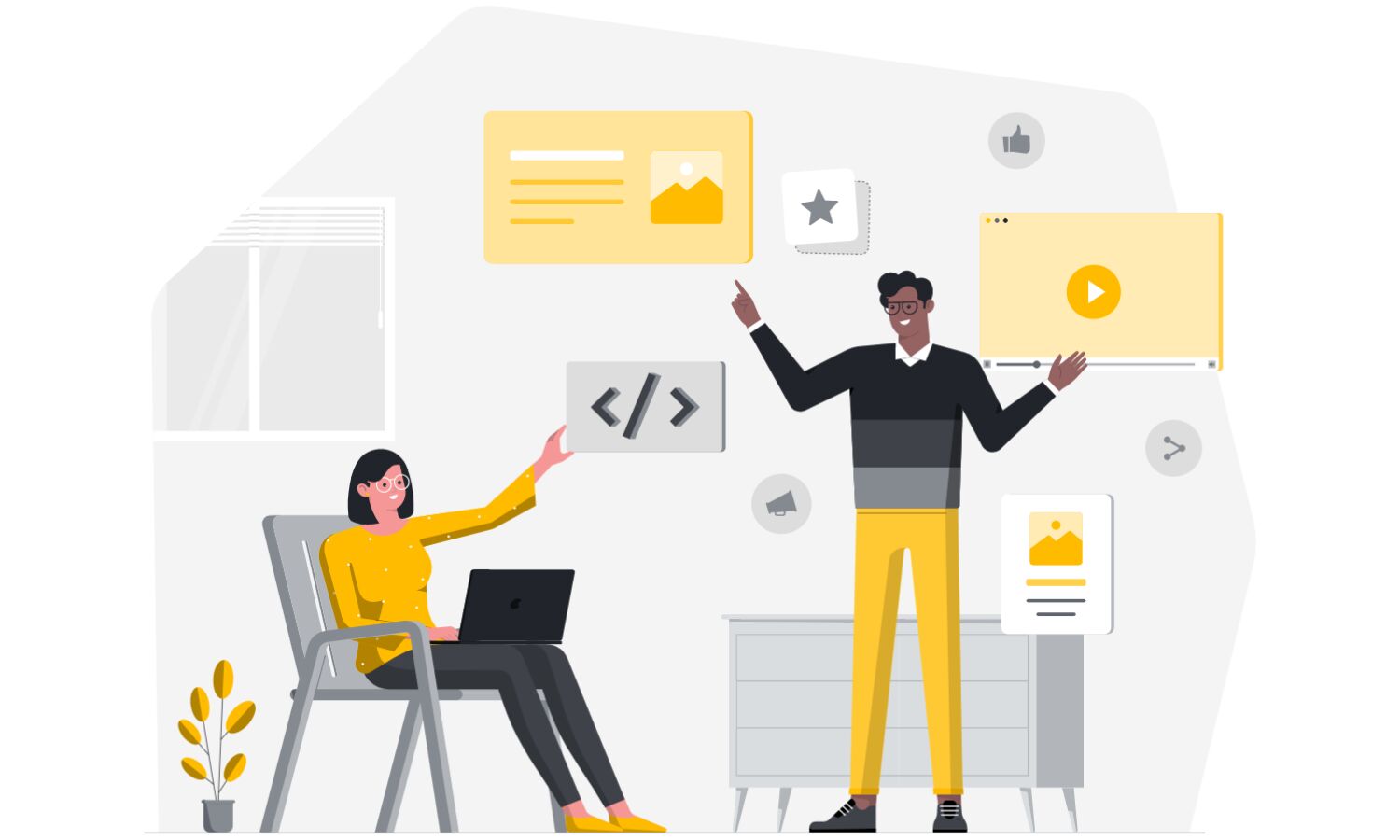7 Website Navigation Best Practices
A simple navigation structure will help users find what they are looking for quickly and efficiently....
When it comes to website design, navigation plays a crucial role in enhancing user experience and ultimately, driving conversions. Navigation refers to the set of links, menus, and buttons that help users move around a website and find the information they are looking for. However, not all website navigation systems are created equal. To help you create a seamless and user-friendly website, we have compiled a list of the 7 best practices for website navigation.
1. Keep it Simple
The first and foremost rule of website navigation is to keep it simple. The fewer options a user has, the easier it is for them to navigate your website. A simple navigation structure will help users find what they are looking for quickly and efficiently. Ideally, you should aim to have no more than seven menu items.
2. Use Descriptive Labels
When creating navigation labels, it's important to use descriptive and meaningful terms. Avoid using vague labels and instead, opt for more specific labels. This will help users understand what they can expect to find under each menu item and make it easier for them to find what they are looking for.
3. Prioritize Important Pages
Not all pages on your website are created equal. Some pages are more important than others and should be given more prominent placement in your navigation. For example, your 'Contact Us' or 'About Us' pages should be easily accessible and placed in the main menu.
4. Implement a Search Bar
While a well-designed navigation structure is essential, it's not always enough. Some users may have a specific page in mind and prefer to use a search bar to find it. Implementing a search bar on your website can help users quickly find what they are looking for, especially if your website has a large number of pages.
5. Be Consistent
Consistency is key when it comes to website navigation. Users expect to find the same navigation structure on every page of your website. Ensure that your navigation structure remains consistent across all pages, including subpages, to avoid confusing your users.
6. Optimize for Mobile
With more and more users accessing websites on their mobile devices, it's important to ensure that your navigation structure is optimized for mobile. Consider implementing a hamburger menu or a drop-down menu to help users navigate your website on smaller screens.
7. Test and Refine
Finally, it's important to test your navigation structure and refine it over time. Use analytics tools to track how users are interacting with your website and identify areas where you can improve your navigation. Don't be afraid to make changes and test new ideas to create the best possible user experience.
In conclusion, a well-designed navigation structure is essential for creating a user-friendly website. By following these 7 best practices, you can create a navigation structure that is simple, descriptive, consistent, and optimized for mobile devices. Remember to test and refine your navigation structure over time to ensure that it continues to meet the needs of your users. With a user-friendly navigation structure, you can improve your website's usability, drive conversions, and ultimately, achieve your business goals.
Hocalwire CMS handles the technical parts of keeping Large Sitemap, Indexing pages for Google, Optimizing page load times, Maintaining assets and file systems, and Warning for broken links and pages while you handle all these non-technical components of SEO for Enterprise sites. If you're searching for an enterprise-grade content management system, these are significant value adds. To learn more, Get a Free Demo of Hocalwire CMS.